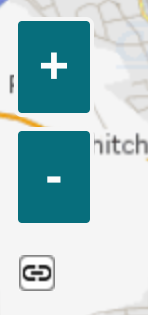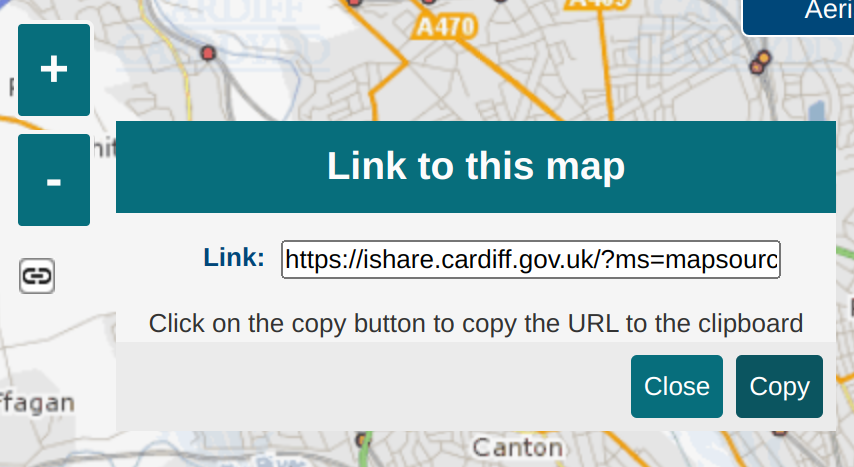/
Enable iShare Maps Permalink Plugin
Enable iShare Maps Permalink Plugin
Enabling the “Permalink” button
The Permalink button is enabled by editing the .aspx file that displays the My House/My Maps content. This is commonly found in the WebApps\Web folder and is often the default document which is configured in IIS.
Open the file in a text editor and search for "mapOptions" and insert the following line of JavaScript which enables the Permalink plugin:
window.astun.settings.mapOptions.plugins = ['permalink'];
Save the file and refresh the My Maps page.
The permalink button should appear below the zoom buttons:
Clicking the button will display the "Link to this map" dialog:
, multiple selections available,
Related content
Configuring iShare v5.8 to use the new base mapping services
Configuring iShare v5.8 to use the new base mapping services
More like this
Enable iShare GIS Site Report Plugin
Enable iShare GIS Site Report Plugin
Read with this
Enable iShare GIS Feedback Plugin
Enable iShare GIS Feedback Plugin
Read with this
Updating static map displayed in My House to use OS Maps API for iShare v6
Updating static map displayed in My House to use OS Maps API for iShare v6
More like this
Updating static map displayed in My House to use OS Maps API for iShare v5.8
Updating static map displayed in My House to use OS Maps API for iShare v5.8
More like this
iShare Plugins
iShare Plugins
Read with this