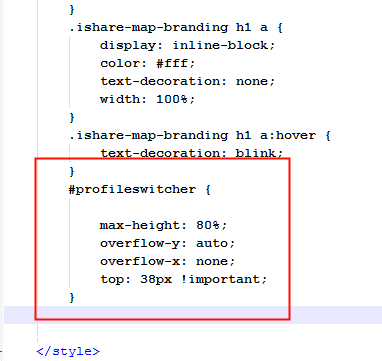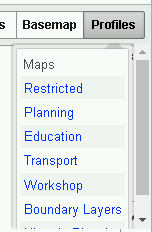/
Add a Vertical Scroll bar to iShare GIS Profiles
Add a Vertical Scroll bar to iShare GIS Profiles
Overview
If you have a large number of Profiles you may not be able to see them all as the Profile panel is not configured to automatically scroll. It is, however, very simple to add a vertical scroll bar.
Step-by-step guide
- Open your iShareGIS.aspx page (you may have called this something different) in a Text Editor such as Notepad++ (this should reside in your D:\Astun\iShareGIS\n.n\WebApps\Web folder)
Scroll down until you find the following section:
Add the following information after the } and before the </style>
e.g.
- Save your changes
- Now when you click on the Profiles button in iShare GIS you should see the vertical scroll bar e.g.
To do the same for Base Maps use:
, multiple selections available,
Related content
Configuring iShare Spotlight
Configuring iShare Spotlight
More like this
Updating static map displayed in My House to use OS Maps API for iShare v5.8
Updating static map displayed in My House to use OS Maps API for iShare v5.8
More like this
Configuring iShare v5.8 to use the new base mapping services
Configuring iShare v5.8 to use the new base mapping services
More like this
Updating static map displayed in My House to use OS Maps API for iShare v6
Updating static map displayed in My House to use OS Maps API for iShare v6
More like this
iShare v6.0.0 Supported 3rd Party Software Versions
iShare v6.0.0 Supported 3rd Party Software Versions
More like this
Switching Profiles
Switching Profiles
More like this