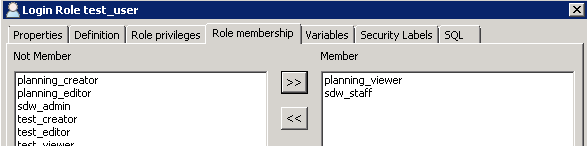/
Granting / Removing Roles on Users v2.0
Granting / Removing Roles on Users v2.0
Run pgAdmin III
- Expand the Server details for the SDW server and login using an user with sdw_admin role.
- Expand the Login Roles to show the entries.
- Right-click on the user you have just created and select Properties.
- Select the Role membership tab.
Select the relevant role in the Not Member box and click >> to add to the Member box. For restricted read-only access a user requires the restricted schema viewer role. For read/write access a user requires the restricted schema editor role.
iShare 6.0
From iShare v6.0 there are three iShare roles that may be used to grant iShare users permission to the data:
- SDWCreator - gives permission to create objects in the schema
- SWDReader - gives permission to read the data for example you wish to display it on a map
- Editor - allows write access, for example for Feature Editing
- Click OK.
, multiple selections available,
Related content
Assigning Access Rights to a Private Schema v2.0
Assigning Access Rights to a Private Schema v2.0
More like this
Creating an Admin User v2.0
Creating an Admin User v2.0
More like this
iShare Spatial Data Warehouse - SDW
iShare Spatial Data Warehouse - SDW
Read with this
Granting / Removing Roles on Users V1.5
Granting / Removing Roles on Users V1.5
More like this
SDW Installation v2.0
SDW Installation v2.0
Read with this
Assigning Access Rights to a Private Schema V1.5
Assigning Access Rights to a Private Schema V1.5
More like this