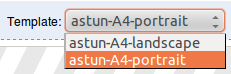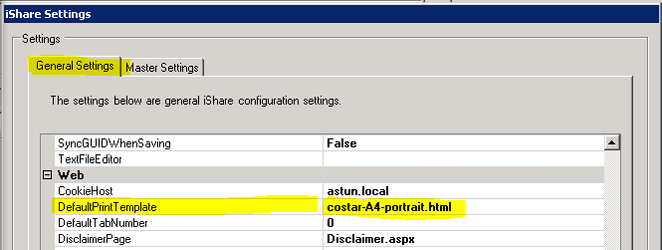Enabling the Legacy Print Plugin for iShare GIS
In iShare GIS the user can select to print the map at different scales. After clicking the print button, a new window opens providing the user with different options. This allows the user to generate a PDF from the current state of map with all active layers displayed.
Astun supply two print templates which you will find in the \Web\print folder for your iShare application:
- astun-A4-portrait.html
- astun-A4-landscape.html
When you select to Print from iShare the application will search for any .html file in the \Web\print folder and display these as selectable templates e.g.
As the application simply displays the file name it is advisable to make these something meaningful to the user especially if you are going to have several selections. Perhaps include page size, orientation, font size, margins etc. in the name.
See the topic on Creating your own Legacy Print Template for details on how to create your own Print Templates.
Setting a Default Print Template
From v5.2.6 of iShare there is a new DefaultPrintTemplate entry under the Web heading on the General Settings tab which allows you to specify the name of a default print template to use. If this is left blank then iShare will select the first one it finds in the \Web\print folder.
The file extension must be .html.