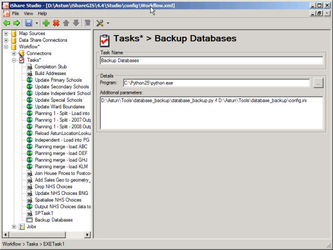Running the Backup using Studio
Within iShare Studio
The Astun Backup script can be run as a Workflow Task (and hence as a scheduled job) in iShare Studio.
To do this you will need to add a Task entry. Right click on the Tasks entry in the tree and select New Task.
Select the Program type and click OK.
Task Name
Enter a unique name for your task. It is advisable to call is something relevant as this name will be used to populate list box selections when creating Jobs e.g. Backup Databases
Details
Program
Use the browse button to select the python program. This is most likely C:\Python25\python.exe but check for your installation.
Additional Parameters
In the additional parameters box, fill in the path to the database backup script (e.g. the Astun Tools folder), adding the flag “-f \path\to\config.ini” (see screenshot below).
Save the task.
If you wish to actually run the task interactively right click on the task entry and select Run Task Backup Databases or whatever you named the task.
Schedule the Backup
To schedule this to run repeatedly, create a Workflow Job that runs this task and set the Job scheduler. You must ensure that the scheduled task user has permission to write into the local and remote backup locations.