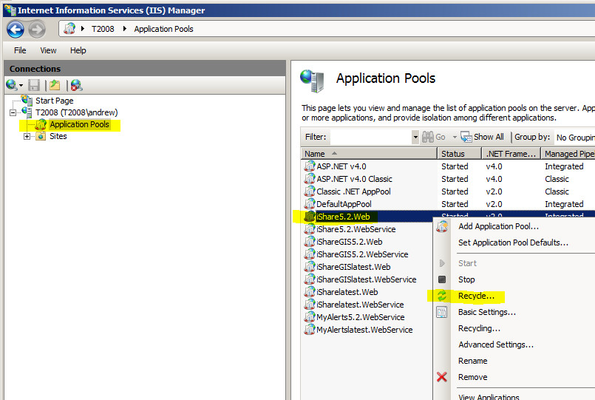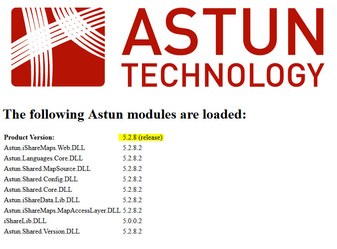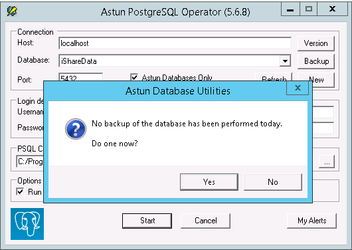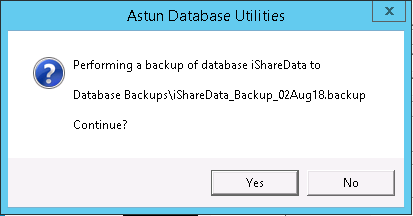Upgrade iShare Maps
Please refer to the iShare Support Terms and Conditions with particular reference to the ‘iShare Updates’ section.
The following instructions outline the process for applying iShare Maps updates. This method is best suited to minor or point version updates, for example from v5.2.6 to v5.2.8. Customers with additional iShare Maps modules (for example Publisher, MyAlerts and Logger) and/or those requiring a more significant update (for example from v4.4 to v5.4) will in most instances need to make provision for an Astun assisted upgrade. This is also the case for customers requiring PostgreSQL and/or MapServer upgrades.
As well as performing backups of customised files as mentioned below we would suggest that you routinely Backup your iShare Installation & Configuration whenever changes are made as well as before performing an upgrade.
Important considerations prior to upgrade
It is worth considering the wider implications or knock on effects that an iShare Maps upgrade can have, for example there may be other systems that utilise iShare resources. These could be;
Embedded maps
Address search or other custom web services
Localinfo
RSS (or similar web feeds)
Custom XSLT
Other custom integration(s)
Customised files
Files that are supplied as part of iShare are likely to be updated during an upgrade. Therefore any files that have been modified since installation will need to be backed up prior to upgrade e.g.
- the atMyCouncil.aspx in case you have customised this rather than creating a copy.
Download the upgrade files
Astun will provide access to a secure directory where the relevant zip files can be downloaded.
Preparation
Before applying an upgrade the following should be undertaken for the iShare Maps TEST instance;
Check that you have local administrative rights on all servers that you wish to update iShare Maps
Making sure you have access to IIS (Internet Information Services Manager)Delete old log files. For example files within;
‘...\Astun\iShare\5.2\Studio\logs\’
‘...\Astun\iShare\5.2\WebApps\WebService\logs’
‘...\Astun\iShare\5.2\WebApps\Web\logs’
This will reduce the size of any backups. New log files will be automatically created once the update has been applied (and the iShare Maps application has been used / tested).Back up relevant directories
To allow rollback to the most recent/ current working version of iShare Maps, back up / copy the iShare folder, e.g. D:\Astun\iShare\5.2
It will be best to date the folder copy(s) e.g. '5.2 - 20140705_Copy' which can then be zipped and archived.
The same ‘preparation’ will be needed for the LIVE instance once the upgrade has been applied successfully on the TEST instance.
Applying the upgrade on the internal iShare Maps server(s)
The upgrade files will need to be downloaded onto the relevant server(s)
To access the relevant upgrade files go to http://download.astuntechnology.com/home/ (The password will be provided by Astun)
Download the following files to the internal iShare server (where ‘VERSION’ will be the version you are updating to, e.g. 5.6):
a) studio-VERSION.zip
b) webservice-internal-VERSION.zip
c) web-external-VERSION.zip
d) pginstaller-VERSION.zipCheck that the downloaded zip files have not been blocked by windows by right-clicking and choosing Properties. If the file has been blocked then the General tab will show an Unblock button, which you should click. Repeat this for all downloaded files.
Unzip the files into their corresponding directories as outlined below, merging directories and overwriting destination files in the process.
The following shows example paths, although your iShare may be installed on the C drive for example (where ‘VERSION’ will be the version you are updating to, e.g. 5.6):
a) studio-VERSION.zip - Unzip to e.g. D:\Astun\iShare\n.n\Studio
b) webservice-internal-VERSION.zip - Unzip to e.g. D:\Astun\iShare\n.n\Webapps\WebService
c) web-external-VERSION.zip - Unzip to e.g. D:\Astun\iShare\n.n\Webapps\Web
d) pginstaller-VERSION.zip - Unzip to e.g. D:\Astun\iShare\n.n\AstunPGInstallerRecycle the Application Pools/ recycle IIS
To delete any cached data and make sure that the latest configuration is available, navigate to the Application Pools within IIS, right click and select “Recycle” on the individual relevant Application Pools (in this case e.g. “iShare5.2.Web” and “iShare5.2.WebService”), as per Screenshot 1 below.
Screenshot 1: Recycling the iShare5.2.Web Application Pool within IISCheck that you are now running the correct version of iShare by calling “atversion.aspx” within the browser (as per Screenshot 2 below)
e.g. “http://localhost/iShare5.2.Web/atversion.aspx”
Screenshot 2 showing v5.2.8 release version- Run the Astun PGInstaller to upgrade your iShare database functions. Please Note: Custom Functions will not be overwritten unless they have the same name as an Astun Function.
If you do not regularly backup your iShare database (see Backing up your Database) you will prompted to create a backup first e.g.- If you click Yes the backup will be written to the Database Backups folder under the AstunPGInstaller folder e.g.
Please make sure that this location has enough free space to accommodate the backup. The backup may take some time depending upon the size of your iShare database. - If you already backup your database on a regular basis using the supplied Database Backup script you could click No.
- If you click Yes the backup will be written to the Database Backups folder under the AstunPGInstaller folder e.g.
Test that all is working as expected within studio and within the application/ browser
Applying the patch on the external iShare Maps server(s)
Make sure you backup all relevant directories
Download “web-external-VERSION.zip” on to the external iShare server
Back up the web folder (e.g. “D:\Astun\iShare\5.2\Web”)
Unzip web-external-VERSION.zip to the Web directory (e.g. “D:\Astun\iShare\5.2\Web”)
Recycle the Application Pools/ or Recycle IIS
Check atversion.aspx to see that the correct iShare Maps version is installed
Test that all is working as expected within the front end.
Other Zip files
If you have any of the following modules then please speak with one of the Astun consultants for upgrade advice.
Logger
Update file required:
- web-logger-VERSION.zip
MyAlerts
Update files that may be required:
- myalerts-console-VERSION.zip
- myalerts-service-VERSION.zip
- myalerts-newsletter-VERSION.zip
Publisher
Update files required for each Publisher application:
- web-publisher-VERSION.zip
- web-external-VERSION.zip