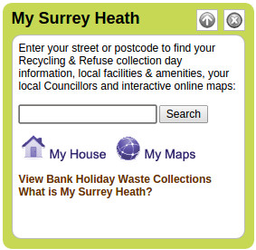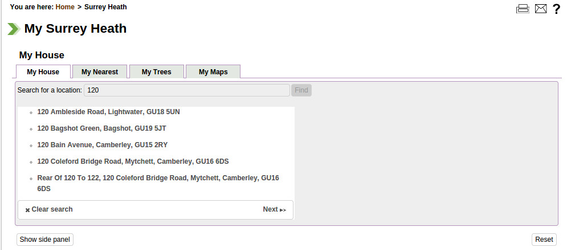Link to iShare from your home page
iShare allows you to link to different My House tabs via special names or via different parameters as well as linking via an Address Search text input box.
Link via Address Search
iShare allows you to link from a website home page via an address search for a property e.g.
Someone enters their search criteria and then clicks Search. Then this information will be passed to the Find Address function in My House e.g.
This is achieved by POSTING a form into the normal myCouncilPage. The form needs a single text box with the name atTxtStreet. iShare will open on the last page remembered for the user or if they haven't visited before on the first page. The following is sample code that can be used - remember to change the action parameter to your page name with the full URL!
<form action="http://isharemaps.surreyheath.gov.uk/mySurreyHeath.aspx" method="get"> <p> <label for="atTxtStreet"> <span>Enter your street or postcode to find your Recycling & Refuse collection day information, local facilities & amenities, your local Councillors and interactive online maps: </span> </label> <br /> <br /> <input type="text" id="atTxtStreet" name="atTxtStreet" value="Enter Street or Postcode" onfocus="javascript: this.value=''" /> <input type="submit" value="Search" /> </p> </form>
Link via special Tab Names
You can link to the My Maps page via ?tab=maps
<a href="atMyCouncil.aspx?tab=maps">Goto to maps (?tab=maps)</a>
You can link to the My Alerts page via ?tab=alerts
<a href="atMyCouncil.aspx?tab=alerts">Goto to alerts (?tab=alerts)</a>
Link via a Tab Index Number
You can pass an integer for the tab to show (for the first or if you have others)
If any tab is incorrect then the 'remembered' tab will be set or the first will be set (0)
<a href="atMyCouncil.aspx?tab=0">Goto first tab - My House (tab=0)</a> <a href="atMyCouncil.aspx?tab=1">Goto second tab - My Nearest (tab=1)</a> <a href="atMyCouncil.aspx?tab=-1">If negative will ignore (tab=-1)</a> <a href="atMyCouncil.aspx?tab=100">if too many will ignore(tab=100)</a>
Link via a UPRN
It is also possible to link to a specific property through the UPRN as follows:
<a href="atMyCouncil.aspx?tab=0&action=SetAddress&UniqueId=##UniqueId##">Go to UPRN</a>
You may have another property based system which holds UPRN such as a CRM, Property Register etc. The UPRN is substituted via the ##UniqueId## variable to be that of the currently-selected property. Alternatively a UPRN can be specified - for example to provide a link to Council Offices, or other specific place of interest.