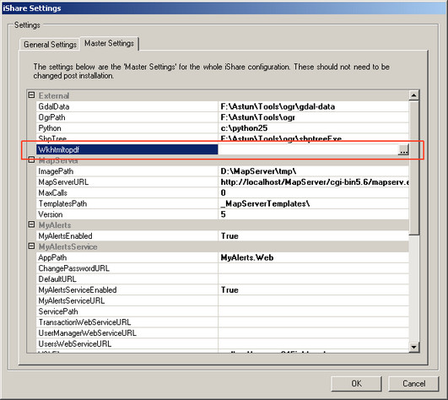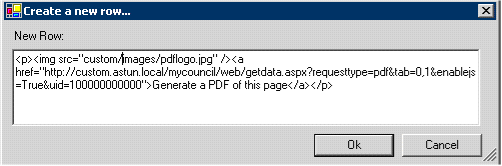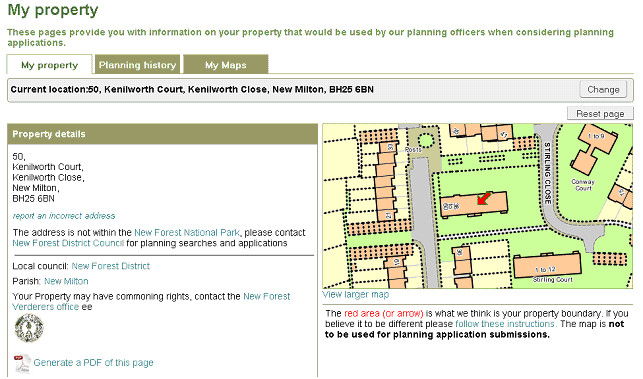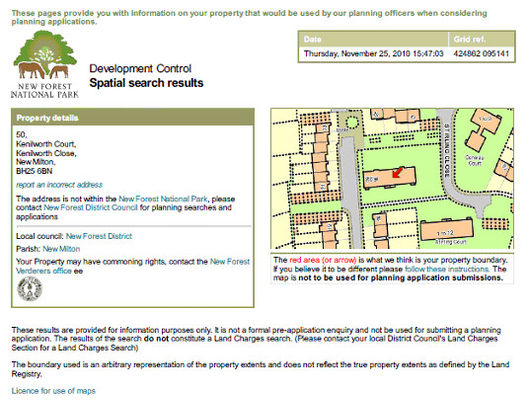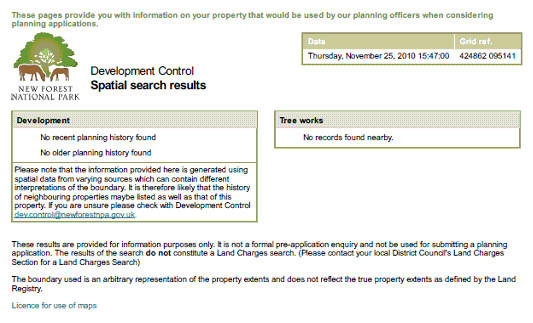HTML to PDF Request
Astun supply a Getdata Web Service getdata.aspx may be found in the web subfolder. The Request Type of PDF allows customers to set up a link to create a pdf document for the property information if the correct URL is given.
This can be used in My House - see screenshots at the end of this topic.
This uses wkhtmltopdf which would have been installed by the Astun 3rd Party Installer.
Updating the iShare Settings
Before implementing this function the following entry needs to be configured in the Studio Settings for iShare.
- Master Settings > External > Wkhtmltopdf = C:\Program Files\WkhtmlToPDF\WkHTMLToPDF.exe
e.g.
Select the entry and use the Browse button to point to the WkHTMLToPDF.exe which you will find in the installation folder for wkhtmltox e.g.
C:\Program Files\WkhtmlToPDF\WkHTMLToPDF.exe
Click OK to update the Settings.
Adding the GetData Request
This can be done in iShare Studio by adding a new row to Virtual Layer. E.g.
In the above screenshot we are using the following getdata request:
Request
http://custom.astun.local/mycouncil/web/getdata.aspx?requesttype=pdf&tab=0,1&enablejs=True&uid=100000000000
Parameters
Name | Requirement | Description |
|---|---|---|
RequestType | mandatory | This will always be “pdf” |
tab | mandatory | This is the tab number(s) that you wish to include in your pdf e.g. My property, My Maps etc. where 0 represents the first tab etc. |
enablejs | mandatory | This must be set to True to enable JavaScript |
uid | mandatory | This is the unique id for the property usually the UPRN [Unique Property Reference Number. |
This will result in the "Generate a PDF of this page" link shown in the image below.
Results
Clicking on the link will generate the pdf e.g.
Page 1 = My Property tab [tab=0]
Page 2 = Planning history tab [tab=1]