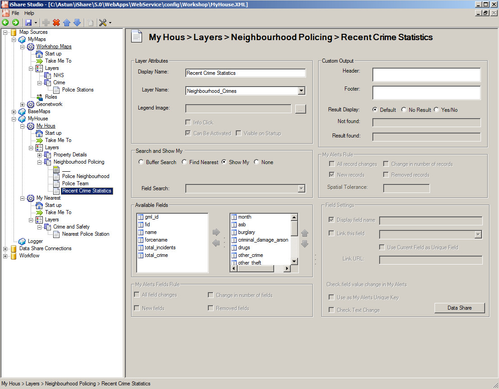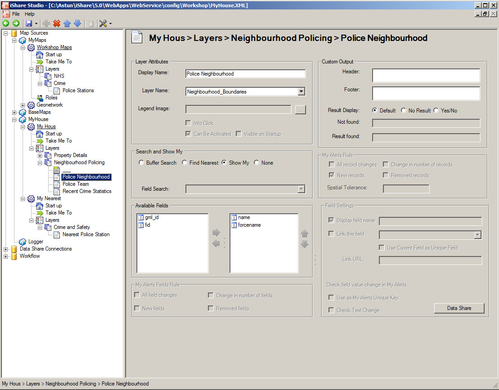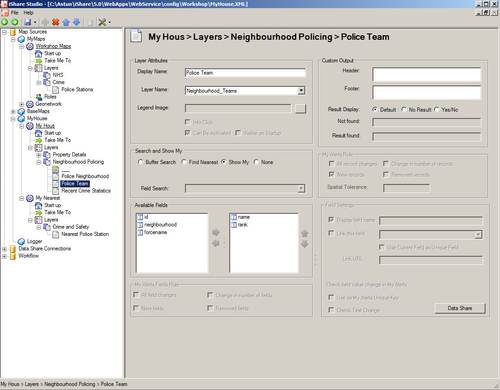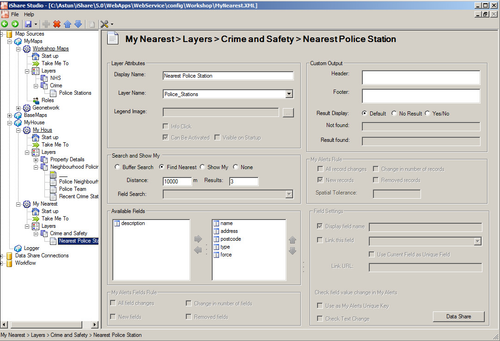Configure Police Layers
Once you have downloaded the Police data that you require and updated the .MAP file you will be able to add your Crime Layer Group and Layers via iShare Studio.
- Create a Layer Group for your Police data e.g. Crime
- Create the individual Layers for each of the Police data you wish to display.
The following examples are using the LAYER names as per the snippets in the Update .MAP for Police Layers topic.
My House
Recent Crime Statistics
This details the recent crime statistics around the selected address.
Police Neighbourhood
This displays which Police Neighbourhood the selected address is in.
Police Team
This displays the Police Team for the selected address location.
My Nearest
Here you may wish to Find My Nearest Police Station.
My Maps / iShare GIS
The layers that work well with My Maps and iShare GIS are:
- Police Stations
- StreetCrimeCluster