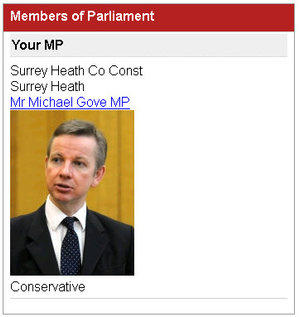/
Update .MAP file for Councillor & MP Layers
Update .MAP file for Councillor & MP Layers
You will need to add a LAYER entry into the .MAP file for both Councillors and MPs.
You may copy the following Snippets into your .map file using the Map Editor and edit as required.
| Description | Snippet | Thumb |
|---|---|---|
| Councillors | LAYER NAME "county_councillors" STATUS OFF TYPE POLYGON INCLUDE "datashare.inc" DATA "wkb_geometry from (select *, full_html As full_html_raw from moderngov_spatial) as foo using unique ogc_fid using srid=27700" TOLERANCEUNITS METERS CLASS NAME "" STYLE SYMBOL "hatch" COLOR 64 0 64 SIZE 10 ANGLE 135 END STYLE OUTLINECOLOR 0 64 128 WIDTH 2 END END END | |
| MPs | LAYER NAME "mps" STATUS OFF TYPE POLYGON INCLUDE "datashare.inc" DATA "wkb_geometry from (select *, full_html As full_html_raw from moderngov_mps_spatial) as foo using unique ogc_fid using srid=27700" TOLERANCEUNITS METERS CLASS NAME "" STYLE SYMBOL "rectangled" COLOR 255 0 128 SIZE 20 ANGLE 45 OPACITY 50 END STYLE OUTLINECOLOR 255 0 128 WIDTH 2 END END END |
, multiple selections available,
Related content
Update .MAP file for Councillor Ward Layer
Update .MAP file for Councillor Ward Layer
More like this
Configure Councillors & MPs Layers
Configure Councillors & MPs Layers
More like this
Update .MAP file for NHS Choices Classic Layers
Update .MAP file for NHS Choices Classic Layers
More like this
Configure My House Councillor Ward Layer
Configure My House Councillor Ward Layer
More like this
Style My House Councillor Content
Style My House Councillor Content
More like this
Map Editor Snippet Examples
Map Editor Snippet Examples
More like this