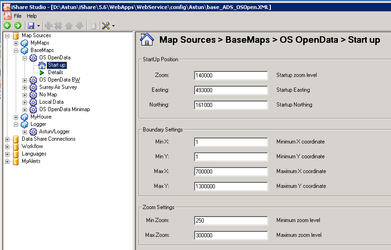BaseMaps Startup
Click on the Start up node under your BaseMaps Map Source entry.
Here you can configure the startup information for your BaseMaps Map Source.
Startup Position
Enter the details for the Startup Zoom level and Easting and Northing coordinates.
Boundary Settings
Here you can set the co-ordinates for the Maximum Bounding Rectangle (MBR) to prevent users moving outside the specified area. Enter the MinX, MinY, MaxX and MaxY co-ordinates for your map boundary.
Zoom Settings
Enter the Max Zoom and Min Zoom to set the maximum and minimum overall zoom for the map.
From v5.8.0 the Min and Max Zoom functionality has been replaced by the Scales to set the zoom limits of the maps.
From V5.6.2 the Units e.g. METERS have been removed from the MapSource Start Up as they have replaced with a general Map Units setting located alongside the Projection selector in the main MapSource tab.