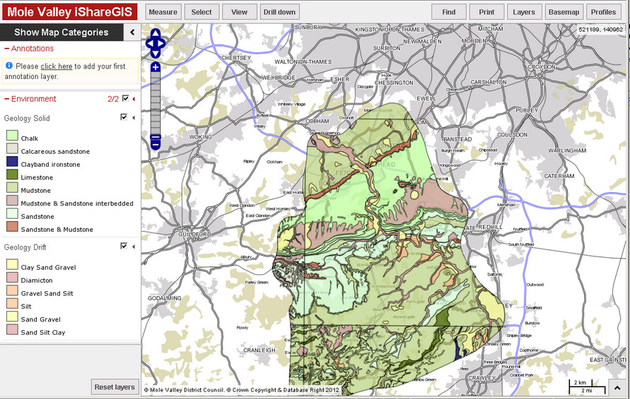/
Using Dynamic Legends
Using Dynamic Legends
5.4.0+
The following screenshot shows a how a dynamic legend has been created for Geology at Mole Valley.
In order to use Dynamic Legends you must make sure that you have configured the following:
- MapServer must be enabled for WMS support - please refer to WMS .MAP Configuration for details.
- If you don't already have a LEGEND section in your map file then you will need to add it e.g.
LEGEND Configuration
LEGEND
IMAGECOLOR 255 255 255
KEYSIZE 20 10
KEYSPACING 5 5
LABEL
SIZE MEDIUM
TYPE BITMAP
BUFFER 0
COLOR 0 0 0
FORCE FALSE
MINDISTANCE -1
MINFEATURESIZE -1
OFFSET 0 0
PARTIALS TRUE
END
POSITION LL
STATUS OFF
END
- In Studio the Legend Image entry for the Layer must be the following images/legend/blank.gif.
- The .map file needs to be edited to include a NAME entry for each CLASS in the LAYER e.g.
Extract from .map file
CLASS
Expression "CHLK"
NAME "Chalk"
STYLE
OUTLINECOLOR 0 0 0
WIDTH 2
OPACITY 60
END
STYLE
COLOR 200 255 175
OPACITY 80
END
END
CLASS
Expression "CSDS"
NAME "Calcareous sandstone"
STYLE
OUTLINECOLOR 0 0 0
WIDTH 2
OPACITY 60
END
STYLE
COLOR 220 220 200
OPACITY 80
END
END
CLASS
Expression "CBIS"
NAME "Clayband ironstone"
STYLE
OUTLINECOLOR 0 0 0
WIDTH 2
OPACITY 60
END
STYLE
COLOR 0 0 100
OPACITY 80
END
END
CLASS
Expression "LMST"
NAME "Limestone"
STYLE
OUTLINECOLOR 0 0 0
WIDTH 2
OPACITY 60
END
STYLE
COLOR 85 115 0
OPACITY 80
END
END
, multiple selections available,
Related content
Thematic Layer Configuration
Thematic Layer Configuration
More like this
Advanced Thematic & Geometry Options
Advanced Thematic & Geometry Options
More like this
Map Categories
Map Categories
More like this
Classic Layer Configuration
Classic Layer Configuration
More like this
MapServer LAYER>CLASS>EXPRESSION Object
MapServer LAYER>CLASS>EXPRESSION Object
More like this
MapServer LAYER>CLASS Object
MapServer LAYER>CLASS Object
More like this