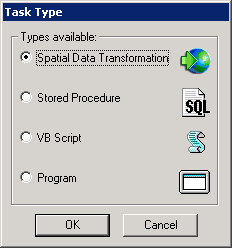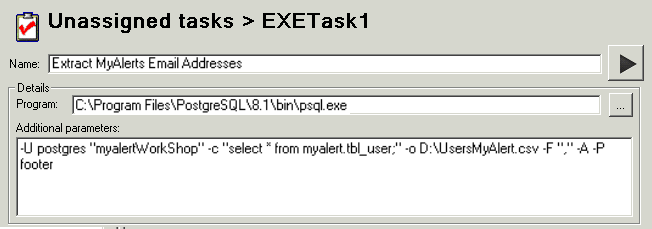Extract email addresses from the My Alerts database
Steps
If you think that this is something you may wish to run as a Scheduled Job you would create a Workflow Job to run the Task to extract the data from the My Alerts database whenever you wish.
You can either add a Task to the list of Unassigned tasks if you have not yet created a Job in which case right click on the Unassigned tasks node under the Jobs node or right click on the relevant Job in the tree, and select New Task.
Select the Program Type and click OK.
Task Name
Enter a unique name for the task e.g. Extract My Alerts Email Addresses.
Program
Browse to the PostgreSQL interactive terminal executable which you will find in the installation folder for PostgreSQL e.g. C:\Program Files\PostgreSQL\n.n\bin\psql.exe where n.n is the version of Postgres you have installed.
Additional Parameters
Enter the following parameters:
-U postgres "myalertWorkShop" -c "select * from myalert.tbl_user;" -o D:\UsersMyAlert.csv -F "," -A -P footer
You can change the name of the database user [postgres], database [myalertWorkShop] and location of your csv output [D:\UsersMyAlert.csv] as required.
To run the Task simply click the Run button or right click on the Task and select "Run task ...."
Please refer to the PostgreSQL documentation, select the version of PostgreSQL you have installed and navigate to VI. Reference > II. PostgreSQL Client Applications > psql -- PostgreSQL interactive terminal for a definition of all the parameters.