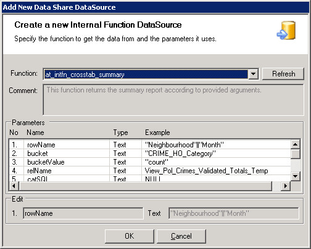/
Configure an Internal Function Datasource
Configure an Internal Function Datasource
When you select to create a Data Source type of Internal Function you will see the following dialog:
Click on the Refresh button to return a list of existing functions in the PostgreSQL database. You may then select one from the list taking care to pick a function that does actually return a dataset. You may also specify a list of parameters.
Once you click OK you will be able to configure the General Data Share Connection Details.
Related content
Address Search Request
Address Search Request
Read with this
Configure an Internal Command Datasource
Configure an Internal Command Datasource
More like this
General Datashare Connection Details
General Datashare Connection Details
Read with this
Configure an Internal Datasource
Configure an Internal Datasource
More like this
Configure a Standard Datasource
Configure a Standard Datasource
More like this
Adding a new Datasource
Adding a new Datasource
More like this