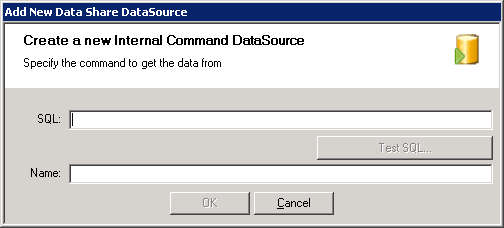/
Configure an Internal Command Datasource
Configure an Internal Command Datasource
When you select to create a Data Source type of Internal Command you will see the following dialog:
SQL
Specify the SQL command to retrieve the data from the PostgreSQL database. You may use the Test SQL... button to check your SQL statement.
Name
Enter a Name for the Data Source
Once you click OK you will be able to configure the General Data Share Connection Details.
, multiple selections available,
Related content
Configure a Spatial Data Transformation Task
Configure a Spatial Data Transformation Task
More like this
Configuring Studio v2.0
Configuring Studio v2.0
More like this
SQL-05 13: Automating SQL Tasks
SQL-05 13: Automating SQL Tasks
More like this
QGIS-08 3.28: PostGIS Data in QGIS
QGIS-08 3.28: PostGIS Data in QGIS
More like this
Version 6.0.5
Version 6.0.5
More like this