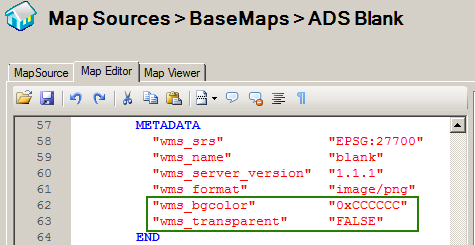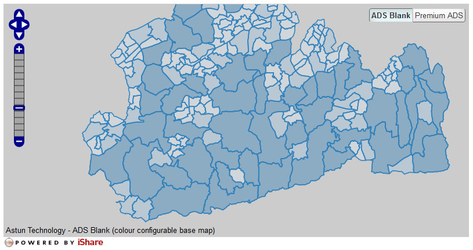Change the ADS Blank BaseMap colour
Use the following as a guide to change the background colour of the ADS Blank BaseMap.
Step-by-step guide
As with any iShare MapSource, the underlying MapServer map file for the Blank ADS BaseMap can be viewed and edited with the Studio Map Editor. Within Studio select the ADS Blank BaseMap MapSource, use the Map Editor to find the METADATA section for the 'blank' layer, which may look very similar to the screen shot below.
To add a background colour you have to use the following two LAYER METADATA parameters
"wms_transparent" "FALSE"
Unless explicitly set to FALSE the "wms_transparent" parameter will default to "TRUE", making the background colour transparent ("TRUE" will make the base map appear as a white background within the browser).
For a grey background add the following METADATA parameter
"wms_bgcolor" "0xCCCCCC"
- Change the "wms_bgcolor" parameter to select other colours.
bgcolor is a hexadecimal encoding of an RGB value where two hexadecimal characters are used for each of Red, Green, and Blue color values. The values can range between 00 and FF for each (0 and 255, base 10). The format is 0xRRGGBB; either upper or lower case characters are allowed for RR, GG, and BB values. The “0x” prefix must have a lower case “x”.